The work of a wedding photographer is specific in the fact that it supplies customers with a big number of photographs, usually counting hundreds. It is not uncommon that thousands of pictures are taken during a wedding day. How to sort and edit such amount of photos in a short time? I bring you an insight into my workflow, which can be used effectively not only by wedding photographers, but anyone who has to edit a lot of photos, after returning from vacation, family celebrations, etc.
I built my workflow based on the benefits of assembly line of mass production. The photos around me “pass on a assembly line” and I just focus on repeating one activity. The first activity is the rating of photography. When the entire line passes by me, it means that all the photos are rated and I turn on the assembly line again from the beginning to focus on the next elementary activity: photo cropping. For the third time I correct color and tonal look. I retouch selected photos during the fourth pass. When retouching, I use the same serial procedure using batch actions: Firstly, all photos are liquefied, then teeth in all photos are retouched, then skin in all photos is retouched, etc.
What are the advantages of “assembly line” photo processing?
- I will speed up the process very much! Since I am not looking for a different tools at each moment, I do the same activity repeatedly. I can use the same keyboard shortcuts repeatedly or use mouse reprogramming. I can use photoshop actions and other batch processing.
- Consistent photo look. I edit all photos with the same method, with the same daylight, with my same inner emotional mood. It’s rather unlikely that some edited photos look completely different than others.
- When I concentrate on one thing at a time, I can do it with more focus, ie better.
- I will never forget any elemental adjustment. If I edited one photo at a time, it could easily happen that I would forget to retouch the skin (please do not forget that I write here about editing a huge number of photos it can reduce ability to be focused after some time).
- Since I return to each photo several times at intervals, I can always look at the photo with a fresh look. If I get bored by my repeated viewing, I can remove it from the selection. If a photographer edits one photo from start to finish, there is “eye fatigue”, which in practice means he can easily get used to the adjustments he has made to the photo, so photo edits are exaggerated or bad in another way. Experienced photographers recommend not to send finished photos to clients immediately after editing, but to return to the results in the next days “with a fresh look”. With my “assembly line” processing I never focus on the photo too long time, so the problem is eliminated.
- Workflow becomes routine, I do not have to be very focused. I can relax at work and listen to songs :-) When you are editing photos one day, you do not mind thinking a little more. But if you edit photos every day for half a year (or longer), then you just need to simplify the work, otherwise you would go crazy.
- Work progress is more measurable. I know how much I have done, how much remains to do. I can work better with time estimates. It won’t happen to me that I edited a single photo for hours and got into a time delay.
What are the disadvantages of assembly processing, can it be used for photos in all situations?
What is the disadvantage of assembly line photo process? Routine is also a disadvantage. Editing photos is no longer as fun as editing one photo at a time and seeing its change from start to end in your hands.
I cannot imagine editing photos in a way that I first completely edit one photo, after I finish it, I would move to the other photo, and so on. Of course, it depends on what photos we process. For example, studio portraits that do not result in hundreds of photos, but only in small selection, are edited differently. However, this article is about mass process of a large number of photographs.
Lightroom vs. Photoshop – Which is Better?
Lightroom is a great tool that effectively supports photographer’s entire workflow from importing, sorting, editing, exporting and publishing photos. Most people know Photoshop, the world famous photo editing program. But Lightroom and Photoshop are each used for different purposes, so one cannot say that one program would be better than the other, actually the ideal is to use both programs together.
Lightroom is primarily a catalog tool and editor that allows you to work with a large number of photos at once. It enables fast batch processing and especially global editing. A global adjustment is one that changes the whole photo (eg darkening / lightening the whole photo, adjusting the color saturation of the whole photo, etc.).
In contrast, Photoshop is more focused on local edits of individual photos. (eg skin retouching, darkening / lightening selected parts of a photo, adjusting the color saturation of a selected part of a photo, etc.).
My whole photo workflow consists of the following processes:
- Import photos and backup
- Photo culling
- Edit Photos
- Crop and tilt photos
- Global adjustment: correction of white balance and exposure
- Local edits: retouch in Photoshop
- Export photos and upload to online storage
1. Import photos and backup
I import photos from all memory cards to my computer disk. In doing so, I use automatic naming of photos and organized storage of photos into a folder structure according to my fixed rules, so I well orient in my big archives not only now but also after several years.
If I import photos from one session where I have used multiple cameras (or multiple photographers), it is possible to additionally correct cameras time synchronization so that all the resulting photos are correctly ordered by the time they were taken. I use Lightroom to import photos, which allows this kind of syncing.
After importing all photos and converting RAW format to DNG, I do not forget to back up all files to the second disk.
2. Photo culling
When culling photos, I also get acquainted with them, I look at them, not only the main topic, but also the subjects and expressions of people in the background, which I did not always have to notice at the moment of shooting. Photo culling is, I think, the activity that is most challenging to be fully focused.
I have to determine responsibly which photo is better than the second photo, which deserves to be in the final selection and which not. So sometimes I return between photos and compare them. I discard technically bad photographs. Sometimes the content of a photo is more important than the technical side, it is necessary to look at it through the eyes of clients.
The most difficult thing for me is to responsibly select photos of groups of wedding guests. One has to look at several dozens, sometimes hundreds of people in each photograph separately. They should not have their eyes closed, mouth open, unflattering facial expression. It takes me three times longer to select group photos than other photos.
When I look at the photos one by one, I use it to mark photos that will have to go into local modifications process, such as retouching cigarettes on the ground, etc. I personally assign a red flag to such photos.
Each photographer has to choose his own method. I do this by rating the winning photos with one star. And that’s all. No flags, colors, not even two or more stars. Just one star for advancing, no star for discarded. The procedure must be absolutely simple and I can only control it with the buttons of one hand on the mouse.
3. Photo editing
3.1 Crop and tilt photographs
I filter the selected photos by the star rate and the third process begins: cropping and tilting the photos I do simultaneously. For the cropping and tilting of the photos, the setting of the computer mouse is again crucial.
3.2 Global adjustment: correction of white balance and exposure
I often use batch processing for white balance and tonal corrections. I select the photos in a group that have common features (eg all photos from the ceremonial room or all photos from outside, etc.), then edit them all in sync at once. Color and brightness corrections go hand in hand, so I edit them together.
3.3 Local Editing: Retouching in Photoshop
Only a selected subset of Chosen photos deserves to go to Photoshop :-) Photoshop is a powerful tool, but editing is very time consuming and it is necessary to take into account the Pareto efficiency rule. Just opening a photo in Photoshop takes seconds more. If you edit a huge number of photos, you have to take each second in total, that is, extra hours of work in sum.
In Photoshop, I have batch actions that I run with keyboard shortcuts – usually function keys. I always open multiple photos at the same time and put layers on all of them simultaneously. Then I use the “serial” production approach again, when I adjust the hair on all the photos, then on all teeth, then on all skin, etc.
4. Export photos, backup and upload to online storage
Finally, I export the photos to different sizes as needed. I will not forget to back up the whole work, ie the catalog Lightroom and modified TIFF photos from Photoshop. Smaller size of photos uploaded to online galleries, maximum size photos to send to clients in packed archives. In the past I used various czech services such as Ulož.to or Úschovna.cz for sending photos online. I currently prefer WeTransfer.com.
If you submit a large number of photos and do not want to pay premium services, you may want to split your photo pack into several sections. To do this, you can use archiving programs, in which you specify the maximum size of the packed archive (eg 2 GB for WeTransfer) and the archiving software (I recommend eg SpinZip) then automatically divides the photos into several parts.
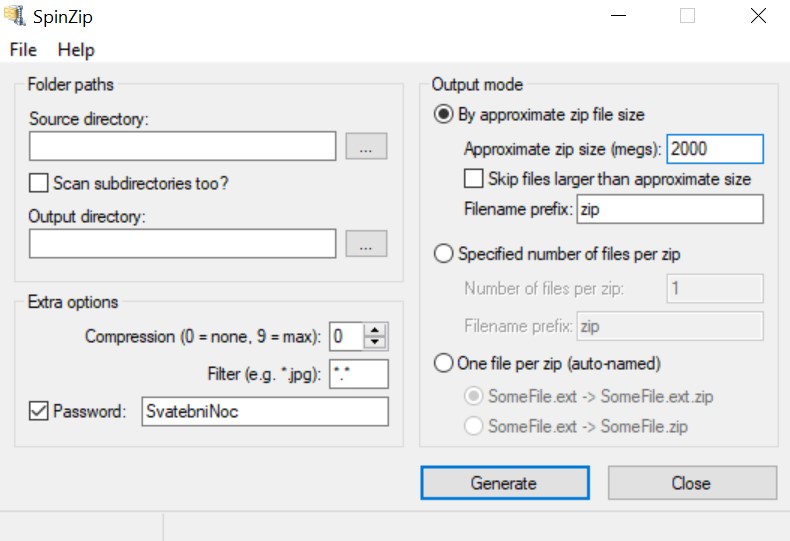
What’s your workflow with a lot of photos?
How do you sort and edit photos? Let me know in the discussion.
Wedding Photographer's Blog » Post Processing in Wedding Photography
19. 4. 2020, updated 25. 10. 2023
Author: Wedding Photographer Prague - Petr Dolezal
